
WALKTHROUGH
Follow the step by step process below for using youtube app to upload videos of your home and property.
Text all pictures to (855) 788 - 0442
Follow each step to upload your videos
Step 1
Log in or create a free google gmail account. Make sure to write down your new email and password in a safe place.
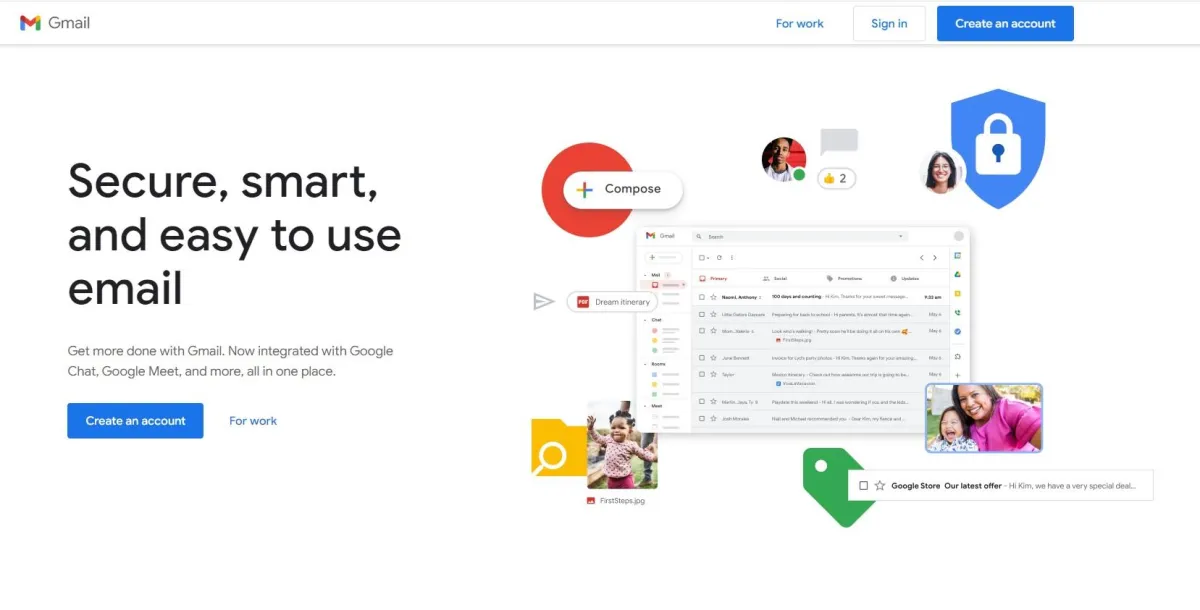
Step 2
In your email page find the google apps menu (9 dots) at top right corner. Click and scroll down to find the youtube app.
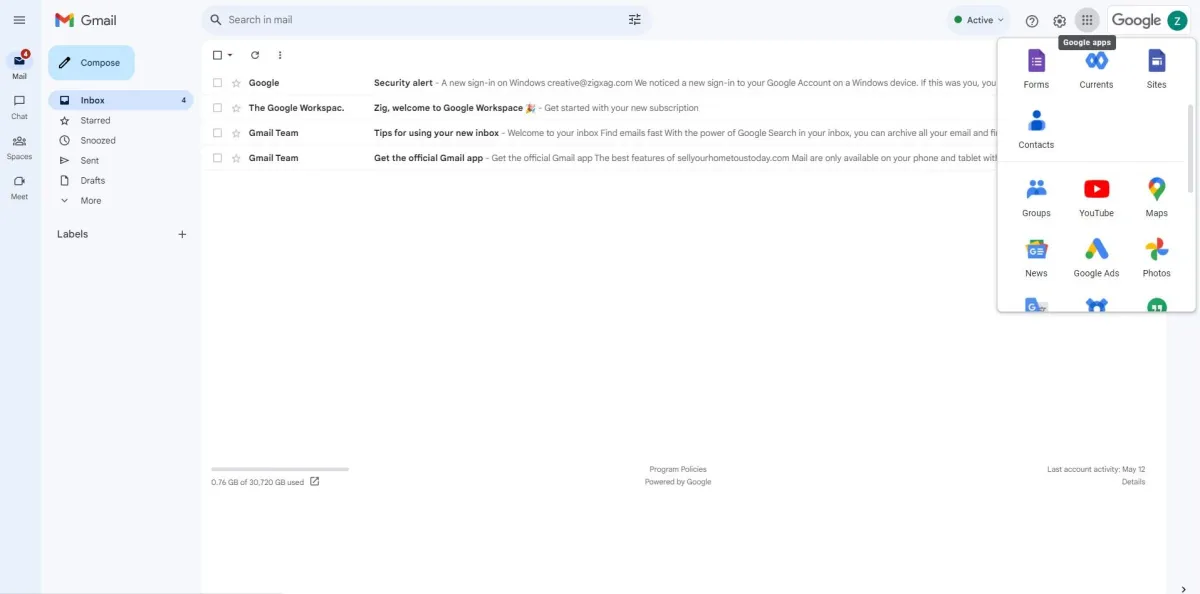
Step 3
Name your channel. In the top right corner click on the profile image. My channel will appear in the drop down
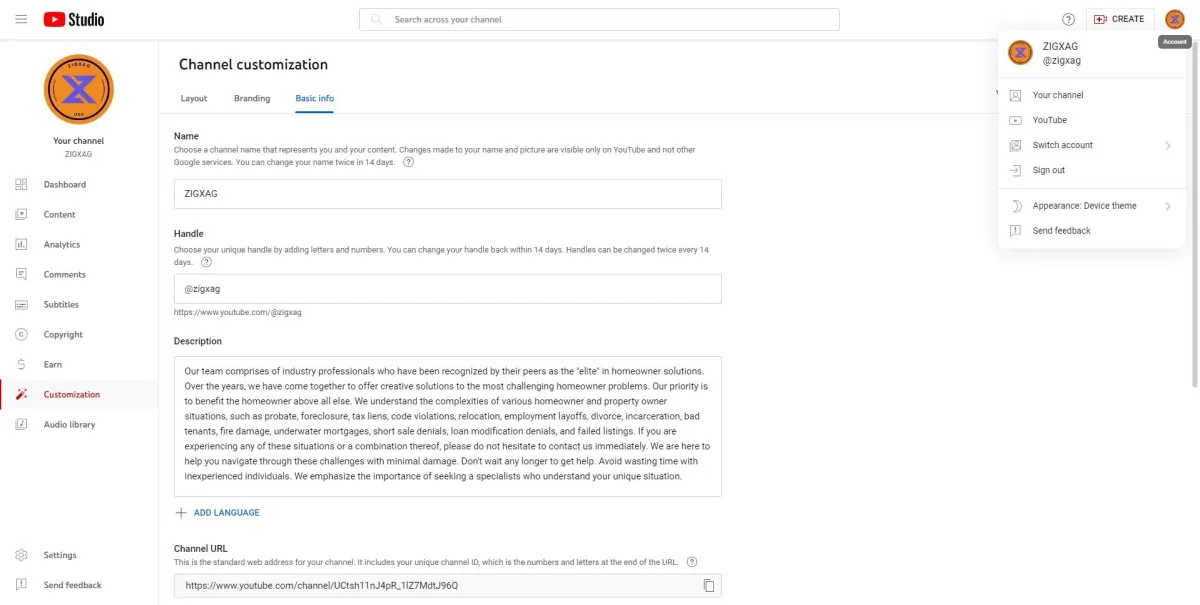
Step 4
Record your walkthrough video(s) on your phone or tablet device. Go to the My Channel menu and Select Files to upload from your device
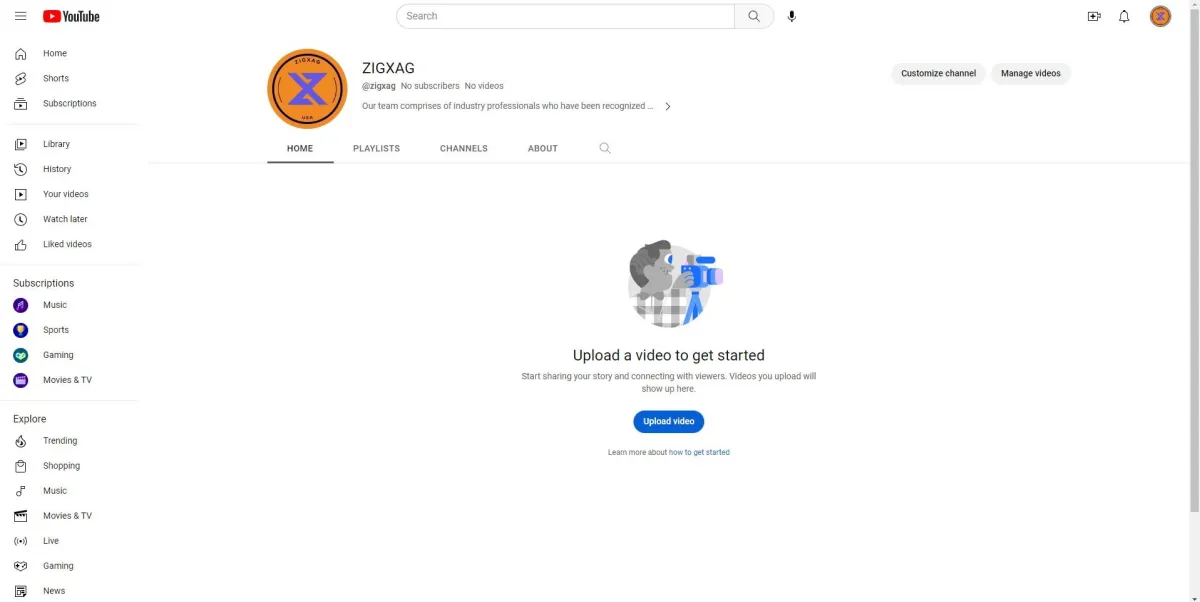
Step 5
When uploading videos mark them private. so you can choose who to share them with. These videos will be helpful when evaluating your property.
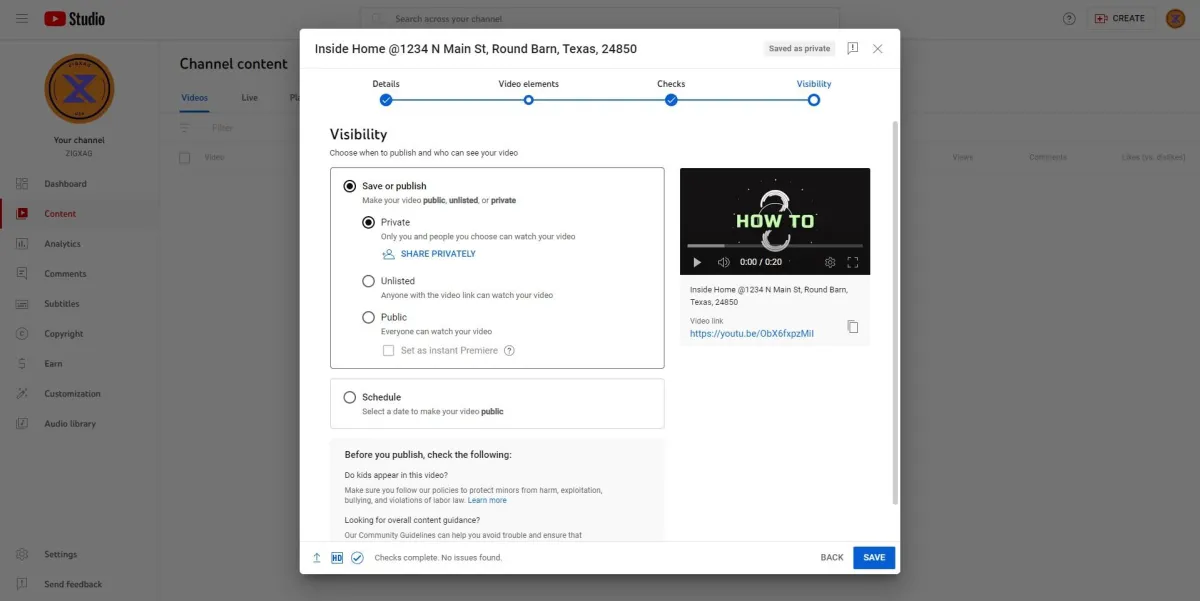
Step 6
Share the videos you have uploaded by clicking share. Then text or emailing us the video link. Use (855)788-0442 or creative@zigxag.com
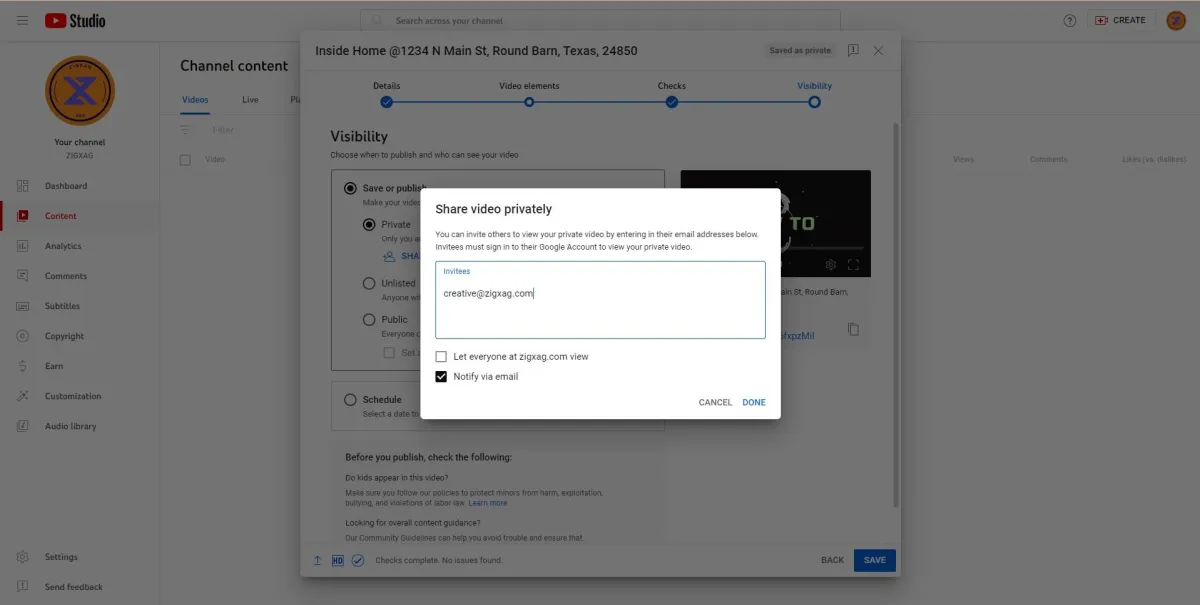
If you still need help uploading your walkthrough videos please call/text (855) 788 - 0442
To complicated do a live video call instead